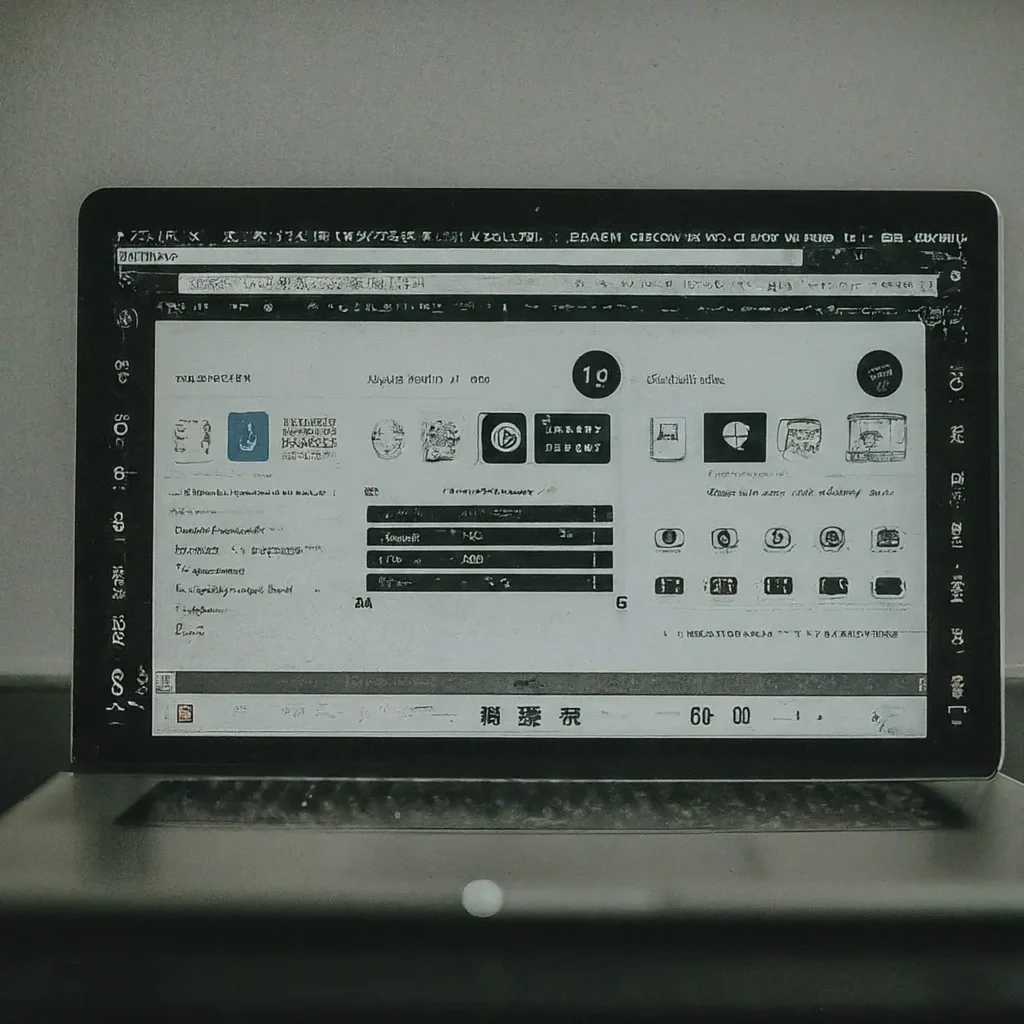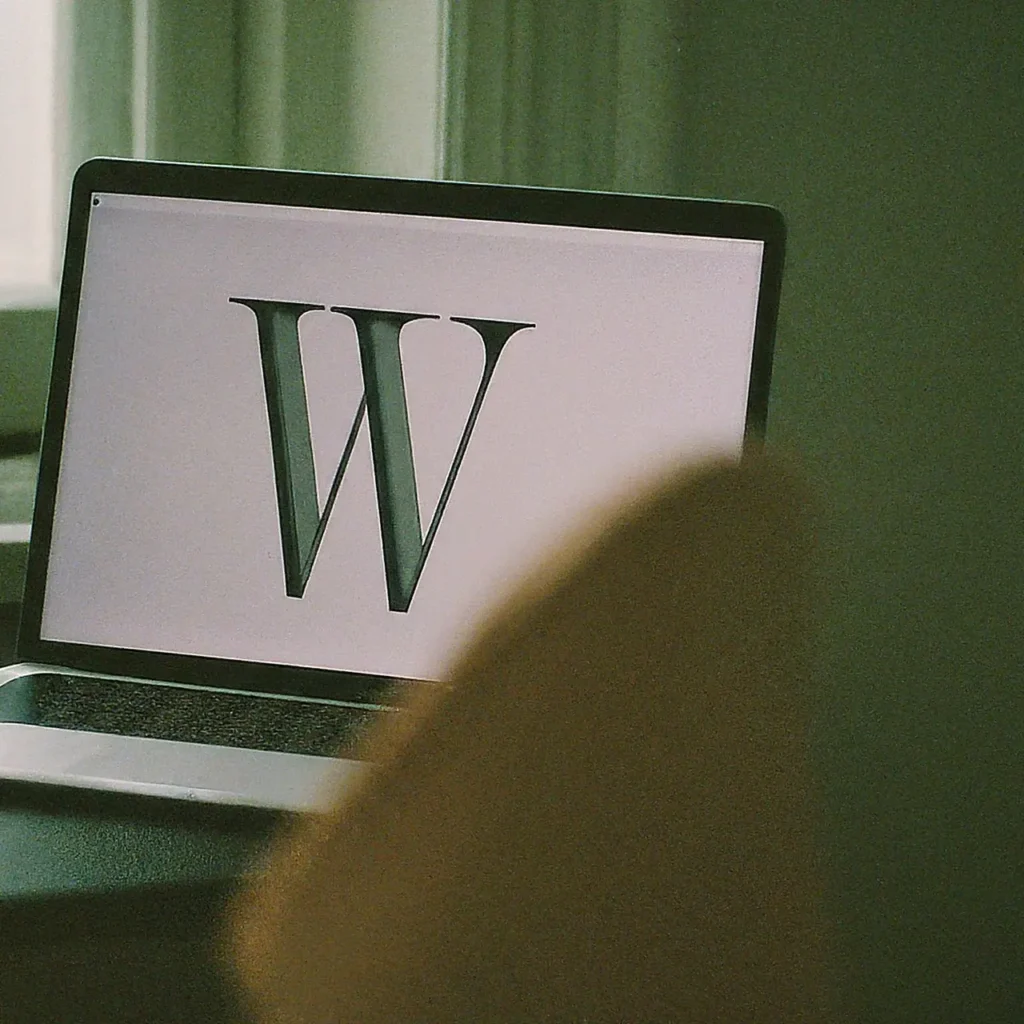Imagine your WordPress site, but supercharged. WordPress professional support is like having a team of superheroes for your website, ready to boost its powers and fight off villains. Let’s dive into how these experts can take your site from meh to marvelous.
1. Speed Optimization Strategies
In the digital realm, speed isn’t just a luxury; it’s a necessity. Speed optimization strategies by WordPress professional support can dramatically decrease your site’s loading time, ensuring visitors aren’t tempted to click away. These experts dive deep into your site’s infrastructure, implementing caching, compressing images, and streamlining code to push the pedal to the metal on performance.
2. Security Enhancements for Your Peace of Mind
WordPress professional support turns your site into a fortress. With regular security audits, malware scans, and the implementation of firewalls, your website is armored against the relentless onslaught of cyber threats. This vigilant security not only protects your site’s data but also builds trust with your visitors, knowing their interactions with your site are safe and secure.
3. Custom Theme Development and Personalization
Your website’s theme should be as unique as your brand. WordPress professional support crafts custom themes that not only align with your brand’s aesthetics but are also optimized for performance and user experience. This ensures your site stands out in the digital sea, attracting and retaining visitors with its distinctive look and feel.
4. Plugin Management and Optimization
Plugins add functionality but can weigh your site down if not managed properly. With WordPress professional support, each plugin is meticulously chosen and configured to ensure it serves its purpose without compromising on speed. This precise balancing act enhances your site’s capabilities while maintaining lightning-fast performance.
5. SEO Techniques for Higher Visibility
Visibility on the web is paramount, and WordPress professional support knows the ins and outs of SEO to elevate your site’s ranking. From keyword optimization to creating a mobile-friendly design, these experts employ a suite of SEO strategies that drive traffic and boost your site’s visibility on search engine results pages.
6. Regular Site Maintenance and Updates
Just like a well-oiled machine, your WordPress site needs regular maintenance to run smoothly. Professional support ensures your website is always up to date, with themes and plugins functioning as they should. Regular backups and updates are performed, so your site remains secure and features the latest in web technologies.
7. Expert Troubleshooting and Technical Support
Even the best websites encounter issues, but with WordPress professional support, help is always at hand. From fixing bugs to optimizing performance, these experts troubleshoot problems efficiently, minimizing downtime and ensuring your website remains accessible and functional.
8. Customized Training and User Education
WordPress professional support doesn’t just fix problems; they empower you with the knowledge to manage your site confidently. Through customized training sessions, you can learn how to update content, manage SEO, and understand analytics, making you more self-sufficient in handling your website’s day-to-day operations.
9. Data Analysis and Reporting for Informed Decisions
Understanding your website’s data is crucial for growth. WordPress professional support provides comprehensive analysis and reporting, allowing you to make informed decisions about content strategy, user experience, and more. With these insights, you can fine-tune your website to better meet the needs of your audience.
10. Scalability Advice for Growing Businesses
As your business grows, so should your website. WordPress professional support offers scalability advice, ensuring your site can handle increasing traffic and content. Whether it’s upgrading your hosting plan or optimizing your site’s architecture, these experts guide you through every step of scaling your website.